Unlock the Power of Smarter Data Collection with Mandatory Fields
Learn why Mandatory Fields is a smarter, more streamlined way to collect essential, legally compliant data — and how it will save you time and eliminate stress.
Meet our Presenters
David Howell speaks with Kylie Davis, about how this powerful feature upgrade will positively impact your agency.

David Howell
Founder & CEO, Forms Live

Kylie Davis
Founder & President, Proptech Association Australia
ready to deep dive?
Eliminate the need for printing, signing, copying, scanning and filing paper forms. See how Forms Live will transform your business with our free demo!
Related Tutorials
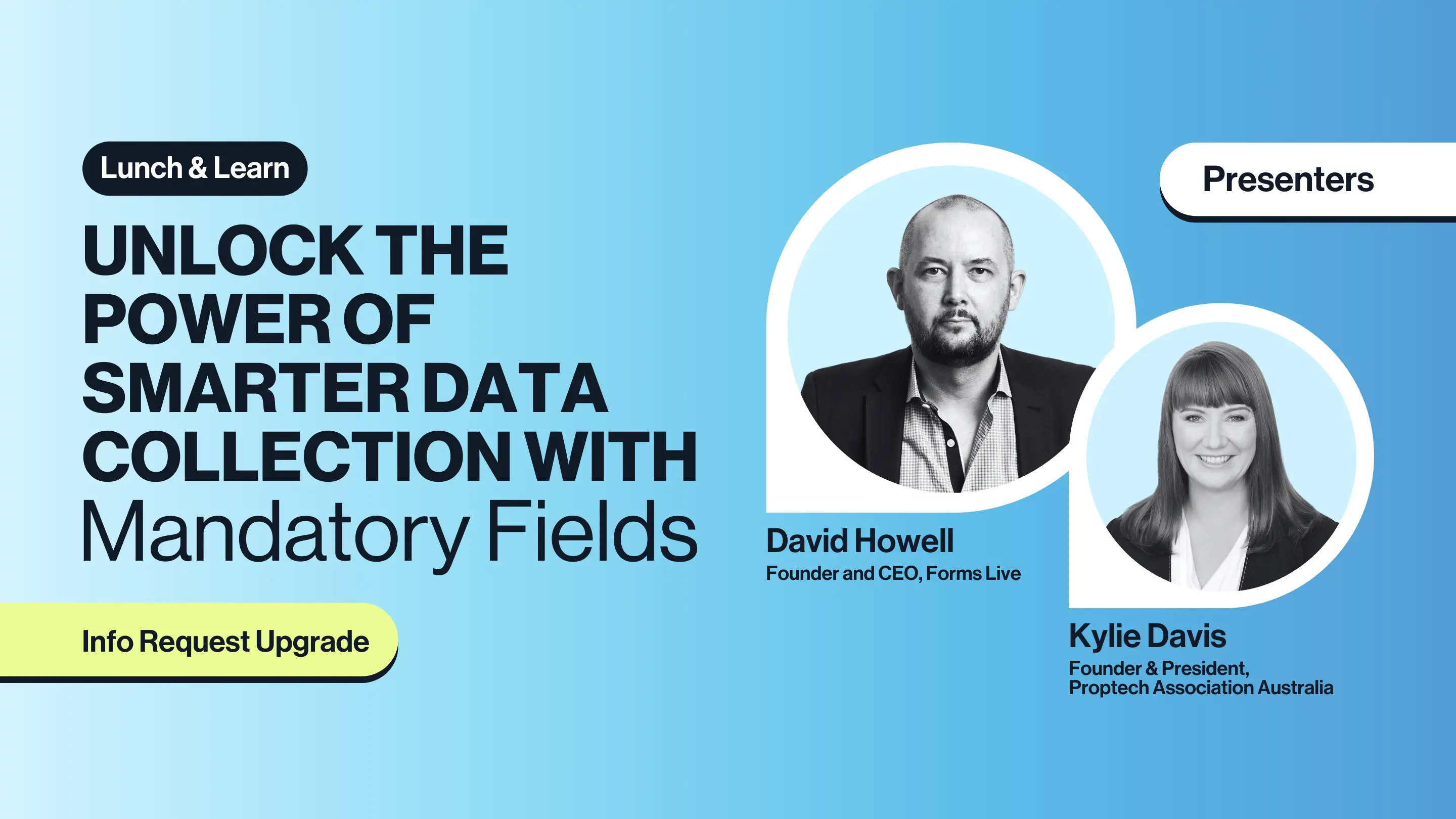
Transcript
Unlock the Power of Smarter Data Collection with Mandatory Fields.
- TL;DR
- Mandatory Fields capture the legally compliant information you need first time, every time – no more chasing clients and tenants.
- Presenters
- David Howell and Kylie Davis
- Live Streamed
- 15/04/2025
- Duration
- 24 minutes
Kylie: Welcome everybody. My name is Kylie Davis. I'm from Proptech Guru, and I'm here with David Howell, from Dynamic Methods and Forms Live. We're going to talk about an exciting new feature that has, just hot off the press, been launched in South Australia today and very recently in Victoria, which is this Mandatory Fields and Info Request functionality. So, David, tell us a little bit about what it is and what it does.
David: First, thank you for stepping in Kylie, appreciate it. Dynamic Methods has a terrible way of naming our features. We name them quite boring. So, the idea of Info Request has actually been around for a very long time, and the concept of Info Request is that you can start to fill out a form in Forms Live, then you can send it to someone to complete, and then you get back the completed form. And that sounds great, but what about the scenarios where you need to send a form to someone and they have to fill out some of those fields? Not optional, they must fill them out. We've improved the feature to have this concept of mandatory or required fields. And the use case I'm going to run through today is specific to Victoria, but I will also talk about some of the use cases we've got in South Australia as well. But the big one and the big time-saver in Victoria, is getting all the information from your rental provider around your mandatory disclosures.
Kylie: Okay, I just want to wind back a little bit, because there's lots of forms out there where you have a mandatory field, and look, there's nothing wrong with calling something you know what it does. It was so that it does what it says on the tin, right. But there's lots of forms out there where, you might see an asterisk and you have to fill it in. But I guess one of the problems of that is that if you don't fill that in, you can't save the form or take a step further in filling it in. I guess you might be trying to fill in a form, not have that info, and because you can't fill in that mandatory section, you have to go back to the start.
David: Well, that's the good thing about the Info Request feature that we've got, is the property manager or the real estate agent can see the progress of the person who's filling in the details, and the person who's filling it in might not have all the information yet. So, let's say they get the email and they're at work, they jump in there and they start filling it out, and they think, Oh no, I've got to get that info from the filing cabinet at home or on my computer at home, so you can save your progress and come back to it later. So, but you can't complete it until you filled in all the mandatory fields. And that's the advantage of it. I'll run through a demo later and or very soon and show you exactly how it works.
Kylie: What's the real saving that we're making here, what are we really saving? I guess we're saving time. But also, as a property manager, you might be saving a bit of the emotional labour in it, because you've always got that, oh, I've sent David my form, but he's hasn't finished it yet. I'm still waiting on him, you know, and you might have five or six or 12 forms out at the same time, and you have to keep remembering what has or hasn't been filled in, right?
David: Yeah, that's right. And that’s the reason - we worked with a real estate agency in Victoria, around this particular feature, just for this form, because they were sending them out to rental providers, and they just weren't getting them back, or they weren't getting them back with enough information to proceed. So, then it becomes a telephone call, or a follow up email and all those types of things. And it just took up a lot of time. So, this improves the efficiency of how often you have to contact them, which should be less, and how quickly you get that back. Because the idea that the rental provider now knows they have to fill out this information, it encourages them to do it. If that makes sense, it's almost an oxymoron. We find that the mandatory fields for the manager for the managed disclosure statement do come back faster now that we've implemented this feature. On top of that, we've got some new features coming out later, around automated reminders and things like that, which will improve it further. It's been a great feature, and just such a little one, in terms of, on the surface, it looks like a simple one, but in the back end, just how it improves the communication between you as the property manager and the rental provider is good.
Kylie: Just to recap that in Victoria, we've got an Info Request, and the rental provider, or, you know, landlord, as we call them in other states, has to fill in a form that says, my property is fit for purpose. The property manager can't do that. The rental provider has to do that. And we all love filling in forms. And there might be information required on that form that you're going to need to look up, or likely you've written it down and stored it somewhere, because it's not necessarily stuff, you'll have off the top of your head. But using this new feature, it allows the rental provider to go in and out of that form and to find the info. You know, start filling it in on their phone when they first get it from you realise that they need to go back, go back at home when they're, you know, after hours or something on their laptop, back to it again. You know, whatever needs to wait for a phone call back from someone to capture something else and then put it in. But also from the property manager side, you're able to see where we're up to in the progress of it, so you don't ring them and harass them to send it in. You can see, and I guess you can see from there where they might be stuck too.
David: Right, correct, exactly. It gives you an idea of where they are at, how much progress they've got through. So, if you do need to contact them, you can have a, you know, fast, meaningful conversation, rather than how you're going. It's more, oh, look, I can see, you know, you're stuck on this, this section here. Do you need any clarification? So just more targeted from that perspective.
Kylie: This feels a little bit like, when you're signing a document in, like a DocuSign or something like that, and it won't let you submit it until all the things are filled in. But it'll also tell you, look, you've still got to do this bit here.
David: Yeah, let me do a demonstration, and I can show you, and I also should say, if anyone has any questions; to pop them in the Q and A and we'll answer them the best we can.
Kylie: And for our South Australian viewers, while we're focusing, just at the moment on how this works in Victoria, we do have some great application for it in South Australia, so we'll be sharing that as soon as David's finished this little show and tell.
[Mandatory Fields demonstration]
David: I am on our staging site for Victoria, and I have two forms here. I've got the mandatory disclosure checklist, which I've already sent out for info requests, as you can see here by the little badge. And you can see here it's been sent to the rental provider, which just happens to be me as well. And I will show you what that looks like from rental providers perspective, but if I just jump into the form, we can say it already shows you that there is active Info Request. Any changes that the rental provider made, you can see them in this view right now, and you can see here that has been sent to my Gmail address and when, when I last viewed it - I can edit resend and void, which is all the standard stuff. But what I'll do before I show you what the rental provider sees, I'll show you here. I've got a management authority, and I've attached the mandatory disclosure checklist, the rental minimum standards checklist, and the rental providers instructions along with it, so there are three additional annexures. You can see here, I filled out the property address, I filled out the rental providers details, but I've only filled out their name and email address. What I haven't put it in, I want them to put it in. And then we can see down here we've got all these questions here, and then we've got the minimum standards checklist. So, you can imagine if, if all this was optional, it would, it would take some back and forth to get a completed one - and then we've got rental providers instructions.
Kylie: Yeah, now I understand why PMs are so stressed.
David: Oh, absolutely, absolutely. I'm going to Info Request, and because I've already filled in the rental providers name and email, it's already come through, it's going to send. I'm going to tick this box. At the moment, all these yellow fields are fields that the rental provider can fill in but is optional. Now, if I enable required fields, anything that is yellow is optional, but anything that is red is mandatory. You can see here email address and mobile because we want to collect those. Yep, if I scroll down to the mandatory disclosures - we've got questions like; do you intend to sell the property? No, I don't. Yes, I do. And then you can see here, all these are mandatory. We're required. And then we've got the minimum standards, so all these ones are required.
Kylie: So, is this still the view that you're seeing as a PM?
David: Yeah, this is what a property manager sees. So just so you know what fields are going to you expect to come back. Okay, right? Yep, got it. I'm just going to send that off now, and that's sent to the to the Landlord. Now what I'll do is jump into the other one just because it's shorter. I can show you quickly, and you can now see that that badge has come through. Now what I'm going to do is show you what the rental provider sees.
Kylie: Landlord, for everybody who's not in Victoria.
David: Landlord, yes. Now, this is what the rental provider or landlord would see, and it looks strangely similar to the other form - and you can see there's red outlines on fields that are required. Okay, so I can go through here and tick and cross, etc. Now I can save that and let me just go through and I'll just change all these to Yes, okay, just to show you, I'll save that. Now, like I was saying earlier, if I'm the property manager, next time I jump into that form, you can see those changes have been made.
Kylie: Okay, yep
David: So, I can see the progress. I can say, oh well, they're up to here or they've gone through that that section. Now, you’ll notice I was clicking save here, but if I try and click Complete, and I don't have all these fields completed, it'll ask me, or it'll say, please complete all required fields highlighted in red, so I can then go through and finish. You can see, it's the best of both worlds in that you can save the progress, but I can't yet complete it until I've got all the details in there. It's really as simple as that. Now, have I got everything? Let's check. There we go. Done. Okay. Now if I jump back into here, it should say this gone green, been completed, I can jump in and see all those fields that have been completed.
Kylie: Fantastic.
David: That's it.
Kylie: That's a really complicated form, I can only imagine.
David: It's tough, it's tough. There's a lot of a lot of lot of paperwork for property managers to deal with and we're trying to make that as simple as possible.
Kylie: Yeah, awesome. Have you had any reports on how stressful it has been for Victorian property managers using traditional like just emailing the form backwards and forwards.
David: Just property managers in general across the country. It's the amount of following up and things you have to do around this area, I don't think a lot of people don't appreciate how much effort goes into it. So, we're finding that anything incremental, if we can save 10 minutes on a form and your times that by 100, we're talking about a lot, you know, big savings.
Kylie: Yeah, absolutely. One of the, one of the data points that came out recently at a Macquarie event that I was at was that, over the last couple of years, you know, the PM, resignation rate is like, one in three, but in Victoria, one in two.
David: Wow, that doesn't surprise me, the churn rate would be very high.
Kylie: PMs, if you're out there, we're here to support you. So, how does this work for other parts of Forms Live, David? This is for the Info Request and for the rental stuff in Victoria. How does it work in South Australia?
David: In South Australia, we've, we've added to the management agreement, there's a few fields in there. And obvious things like the BSB and account number, of where you want the rent to be paid, because you need that information has to be filled out - those obvious types of fields. Another one is the Form 1 as well, so that's a mandatory form for sales. And then, of course, we have the Contract of Sale as well. So, we can require things like, obviously, the offer amount, any conditions and things like that. But we are asking for feedback, and we would love to know if you feel there is a form within Forms Live that would benefit from having some of these fields in Info Requests, required fields, then please let us know, and we can easily switch on.
Kylie: Right, and so it's not something that we can apply right at the moment to every single form inside the Forms Live library, but it because It needs a little bit of back end tweaking, but if they've got in an idea as to where they think it could go, or if you're in property management or sales, and you can see how this ability to do like a delayed or backwards and forwards, and then seeing the progress, how that would really save you some time and stress - let the guys know.
David: Absolutely.
Kylie: I'm curious too about its potential in that sales space, because I guess you could send your Contract of Sale out to potential buyers, and then the people who are serious about making the offer could fill in that contract as they, submit the offer, quite seriously, right?
David: Yeah, absolutely. I think I said last time in our last webinar that we're building blocks, and we're building them independently, but we can see the links between the two that will start to give it even more power. So, you can imagine an Info Request with Mandatory Fields, then going straight into signing for execution as well. It starts to build those things up. At the moment, we wouldn't want an optional only form to then be signed, because what if they didn't fill out all the fields that you needed, then you'd have to void it and re-sign it and all those types of things. So, we're getting to that point where we can be comfortable that we're getting all the information required for you to execute a particular form. But that's not to say there's not other areas, like rental increases and things like that, where property managers sending them out to landlords or rental providers that could be useful too. But that's thing we would love to hear from, from the customers, in terms of what forms and what fields in those forms would you like as required fields.
Kylie: Okay, fantastic. And, and Forms Live has some of the most extensive list of integrations. Does that tie in here at all? Like, are you able to pull the data through?
David: Yeah, exactly. That's the great thing, if the forms created via a CRM, then you can go through your Info Requests, get all the feedback, finalise the form, and get it signed, and then the CRM will pull it back in as well. That's definitely top of mind in terms of making sure we're kind of interoperable with those integrations, which does make it difficult at some times, but it's definitely high on the on the list of priorities.
Kylie: Right, so in this way, the Mandatory Fields are capturing really important, vital data. To that is part of your compliance obligation, and basically, and then that data is going back into your CRM and being part of the record that you're keeping.
David: Exactly, our number one priority is that the form is compliant, and then the data within the form is compliant as well, so that you're covered, should anything go wrong.
Kylie: Okay, and you've obviously got an evidentiary trail as well that you can show at a tribunal?
David: Yep, exactly. And we have, in the past, we have provided evidence around those scenarios, and more than happy to do so, because it helps you and the customer.
Kylie: A bit of a question without notice, but I know that with DocuSign, it's taking me where you've signed it. Does it capture that too? Is it tracking all that metadata?
David: We've got an Audit Trail for completion certificate, all those types of things. So that's all included in the Forms Live Sign feature. And then on top of this, we have more evidence in the back end, should we need it. It's certainly a lot better than emailing a PDF or emailing something and then getting a scan, or photos - people are taking photos with their (phone) camera now, of the pages and sending them through. So, this is a lot easier.
Kylie: Yeah, and is it more secure than sending it as an email? Talk me through that a little bit.
David: Absolutely. For example, with Forms Live Sign, we've got optional SMS authentication as well - if you provide the mobile number, when you're sending something out for signing, it will ask for the signer to verify with their mobile number. They'll receive a code. They put it in and run through there, and again, we collect that as part of the audit trail. So, yeah, significantly more secure than just emailing a PDF to be signed and scanned back.
Kylie: I know, getting sent an email PDF makes my heart just cold. It's nothing worse, and forms of that size that you're sending people I can't imagine as a landlord or a rental provider, it would just make you break out in a sweat. So, do we have any questions from the from the audience? Anyone got any questions?
David: We will be sending out emails after this, obviously, with this webinar, but also trying to specify some of the use cases, specific use cases. So, in Victoria, so property managers will send something about the checklists and the management disclosures in South Australia was sent through some use cases around, around that the South Australian based ones as well.
Kylie: I'm really excited to hear about how the potential of all that goes. So, look, there we have it, a really great new feature from Forms Live, now available in Victoria as of this morning, and South Australia. Well, it's been in Victoria for, what, a couple of days.
David: A bit longer, actually, yeah, we kind of snuck it out, and some people picked it up straight away. We're a bit quiet with that one, but now we're talking about it.
Kylie: Awesome - and so designed to help you guys remove a lot of that emotional labour, and just having to, you know, wake up at 3am thinking, oh my God, we've still got to get the form from our landlords. So to reduce that emotional labour, collecting detailed mandatory information by allowing select forms to be filled in, in stages, and for you to see that progress, and that's all part of the innovative suite of Forms Live features that are designed to reduce stress and simplify your administrative work in real estate, to make your job as agents and property managers, a hell of a lot easier. So, if you'd like to find out some more, please reach out to the guys. If you've got ideas for how you'd like to see mandatory information requests put into some of the forms that you're using, reach out to David and Anita. And if you're looking if you're not a Forms Live user yet, but you'd like to become one, reach out to Chelsea or Ben, and we'll give you a demo and probably a free trial. Thank you so much, David, for joining us today, and thanks everyone who's joined us on the call.
Contact our Business Development Team
Get in touch with one of our Forms Live Business Development Managers to find out how Forms Live can transform your business.

Chelsea Dwyer
Business Development Manager & Implementation Coach




